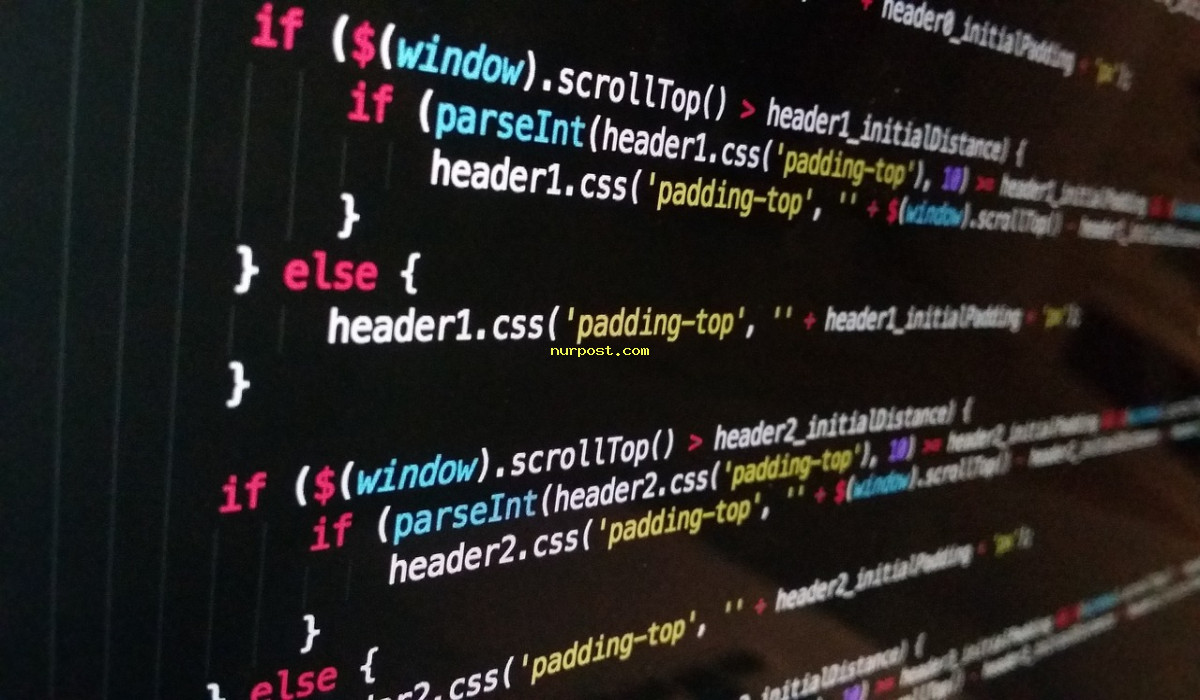How to Remove Malware from WordPress Website Is your WordPress website acting strange lately? Have you noticed unusual pop-ups or a sudden drop in traffic? Don’t panic! Your website might have fallen victim to malware. But fear not, for in this guide, we will walk you through the process of removing malware from your beloved WordPress website, step by step.
Table of Contents
| Sr# | Headings |
|---|---|
| 1 | Introduction |
| 2 | Signs of Malware Infection |
| 3 | Back Up Your Website |
| 4 | Identifying the Malware |
| 5 | Choosing the Right Malware Removal Plugin |
| 6 | Disconnect from the Network |
| 7 | Scan and Clean Your Website Files |
| 8 | Update, Strengthen, and Educate |
| 9 | Seek Professional Help |
| 10 | Safeguard Your Website’s Future |
How to Remove Malware from WordPress Website
Hey there, website owner! If you’re reading this, chances are your WordPress site has caught itself a nasty case of malware. But don’t worry, you’ve got this! In this article, we’ll hold your hand through the process of purging that pesky malware from your website and restoring it to its former glory. So, let’s dive in and reclaim your online sanctuary!
Signs of Malware Infection
Ever wondered why your website suddenly feels like a haunted house? Those mysterious pop-ups, sluggish performance, and bizarre redirects are telltale signs of malware invasion. If your once-snappy website now feels like it’s stuck in a swamp, it’s high time you take action.
Back-Up Your Website
Before we unsheathe our malware-fighting swords, let’s be smart about it. Back up your website like your digital life depends on it (it kind of does!). A solid backup ensures that even if things get messy during the removal process, you can always hit the reset button.
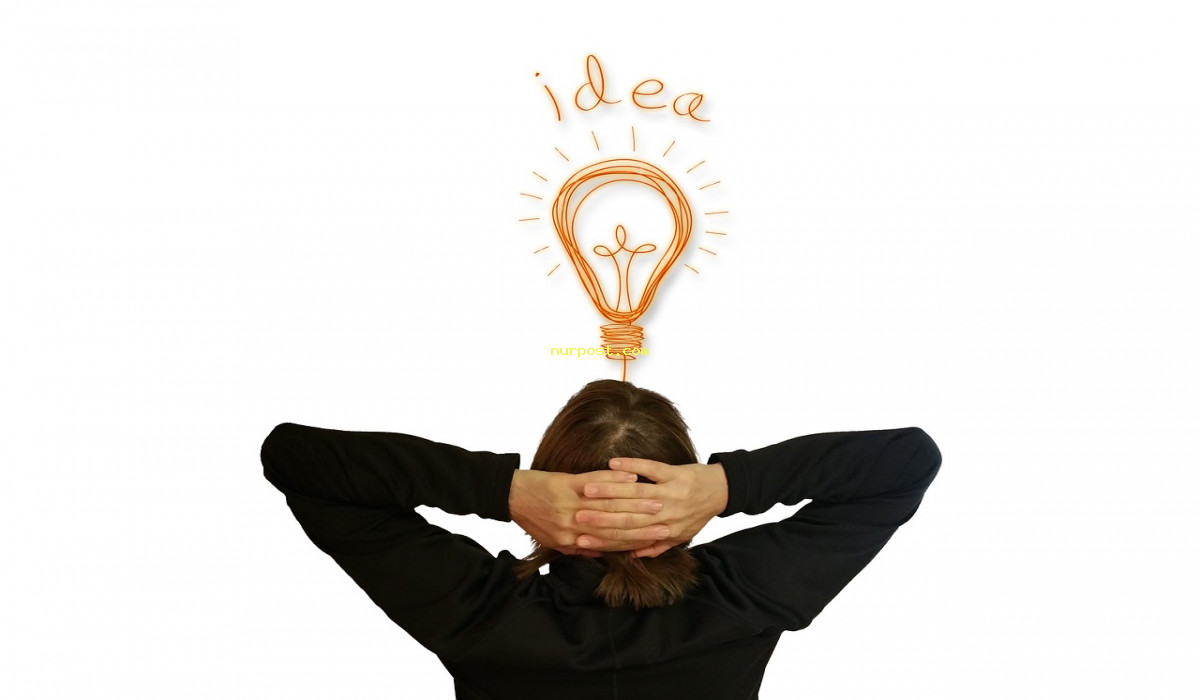
Identifying the Malware
Imagine malware as the villain in a detective story, lurking in the shadows of your website. To banish it, you must know your enemy. Use a magnifying glass (or a good malware scanner) to identify the malicious files, scripts, or code snippets that are causing chaos.
Choosing the Right Malware Removal Plugin
Think of a malware removal plugin as your trusty sidekick. But choose wisely! With the vast sea of plugins out there, pick one that’s battle-tested, regularly updated, and has a great reputation for squashing malware bugs.
Disconnect from the Network
Picture this: Your website is a patient, and malware is the infection. To prevent it from spreading, isolate your patient! Disconnect from the network to ensure that the malware doesn’t get a chance to call for backup.
Scan and Clean Your Website Files
It’s time to roll up your sleeves and get your hands dirty (figuratively, of course). Run a thorough scan of your website files to locate every nook and cranny the malware has invaded. Once spotted, give them the boot and restore your digital kingdom.
Update, Strengthen, and Educate
With the malware out of the picture, it’s time to fortify your defenses. Update all your themes, plugins, and WordPress core to their latest versions.
How to Remove Malware from WordPress Website
Consider this an armor upgrade for your website’s security. And hey, while you’re at it, educate yourself about preventing future attacks.
Seek Professional Help
There’s no shame in waving the white flag and asking for backup. If you’re facing a particularly stubborn malware infestation or if tech isn’t your forte, call in the pros. An expert can save you time, stress, and ensure your website’s complete recovery.

Safeguard Your Website’s Future
Congratulations, you’ve conquered the malware beast! But the journey doesn’t end here. To keep your website safe, stay vigilant.

Regularly update, back up, and educate yourself about the evolving landscape of cyber threats.
How did my website even get malware in the first place?
Malware can sneak in through security vulnerabilities, outdated software, or even compromised plugins. It’s like a crafty thief finding an open window into your digital house.
Can I use free malware removal plugins?
While some free plugins do a decent job, investing in a reputable premium plugin often provides better support, updates, and a higher success rate in malware removal.
What if I accidentally delete a vital file during the cleanup?
This is where your backup superhero swoops in. Restore the missing file from your backup and continue the cleanup process without breaking a sweat.
How can I make sure my website doesn’t get infected again?
Keep everything updated – themes, plugins, and the WordPress core. Regularly monitor your website for suspicious activities and consider adding a security plugin to your arsenal.
Can I prevent malware without technical skills?
Absolutely! While a basic understanding helps, there are user-friendly security plugins available that make protecting your website as simple as a few clicks.
How to Remove Malware from WordPress Website
In conclusion, facing malware on your WordPress website might feel like fighting a digital dragon, but with the right tools and know-how, you can emerge victorious. Remember, your website is your online kingdom, and every kingdom deserves protection. Stay safe, stay updated, and keep those cyber-castle walls strong!